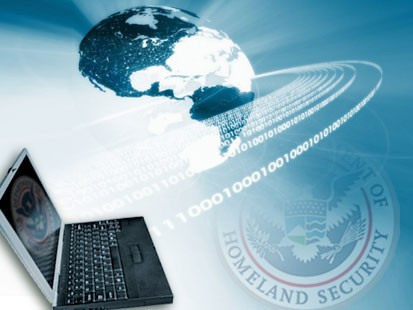Since 2004, Cybersecurity Awareness Month has been a collaborative effort between government and industry to ensure that all Americans have the information they need to stay safe and more secure online.
Co-led by the National Cyber Security Alliance (NCSA) and DHS’ Cybersecurity & Infrastructure Security Agency (CISA), the national public awareness campaign held in October has grown dramatically, and USFRA is proud once again to be a Champion supporting this initiative.
The overarching theme for Cybersecurity Awareness Month 2020 is “Do Your Part. #BeCyberSmart.” The theme empowers individuals and organizations to own their role in protecting their part of cyberspace, with a particular emphasis on the key message for 2020: “If you connect it, protect it.”
If everyone does their part – implementing stronger security practices, raising community awareness, educating vulnerable audiences or training employees – our interconnected world will be safer and more resilient for everyone.
Throughout October, NCSA will focus on the following weekly topics:
- Oct 1 and 2: Official kick-off for the month
- Oct 5 - 9 (Week 1): If You Connect It, Protect It
- Oct 12 - 16 (Week 2): Securing Devices at Home and Work
- Oct 19- 23 (Week 3): Securing Internet-Connected Devices in Healthcare
- Oct 26 - 30 (Week 4): The Future of Connected Devices
Whether you use one computer, a smartphone or a massive network, it is critical to keep systems protected from viruses and attacks. Some cyber safety tips and tools to practice year round include…
- Make sure computers and all wireless devices have current anti-virus and anti-spyware software and firewalls .. and schedule them to scan daily or weekly. Also set virus patterns, operating systems and browsers to update automatically. Encourage employees to protect their personal home devices too.
- Set security preferences as high as possible on Internet browsers and anti-virus packages.
- Be aware some flash drives may have trojans or viruses, or be used to copy sensitive data off secure systems, so consider limiting access to critical files and/or systems.
- Although it is best to not open emails or attachments from unknown sources, that’s not feasible in the business world. But implement precautionary procedures like having employees save attached files into a temp directory and scan them before opening.
- Discourage accessing financial institutions from mobile devices using apps or email links. Instead, visit banking and credit card sites directly using a browser window.
- Be aware there are lots of “scareware” scams online! Do NOT download or click on a screen that says it found “X number of viruses or spyware on your system” suggesting you download their package — it will most likely be a virus.
- Use long passwords (using both numbers and letters [and special characters if possible]), change them often, and don’t share them with others.
- Backup data often and keep a daily or weekly backup off-site.
- Make sure someone knows how to download patches or fixes in case a computer or system gets infected. And have a backup plan in case that person (or team) is not available.
- If your business is hacked, file a complaint with the Internet Crime Complaint Center at www.ic3.gov
- Stay current on cyber threats by joining DHS’s US Computer Emergency Readiness Team www.us-cert.gov and visit NCSA’s www.staysafeonline.org
NCSA has many tools and materials available online for…
- Consumers / Home Users (tools to protect home computers, wireless devices & kids)
- Businesses, organizations & agencies (tools to protect your workplace, employees and customers)
- School Administrators and Educators (tips for staff, lessons & teaching materials, etc)
Learn more about Cybersecurity Awareness Month at https://staysafeonline.org/cybersecurity-awareness-month/