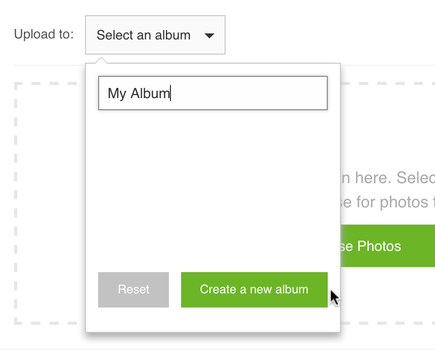How to Add Photos to An Album
There are two ways that you can add photos to an album:
1. Create/Select an album when you upload photos
1). Create an album
Enter the album name, then click "Create a new album"
2). Select an album
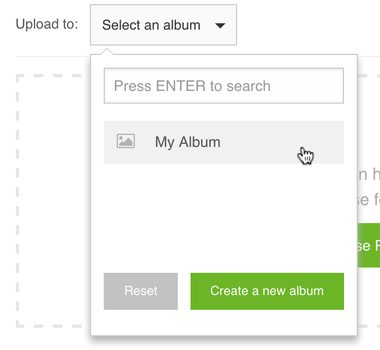
Click the album name that you want to add photos, you can also enter the album keywords to search albums.
2. Add to an album in photo detail page
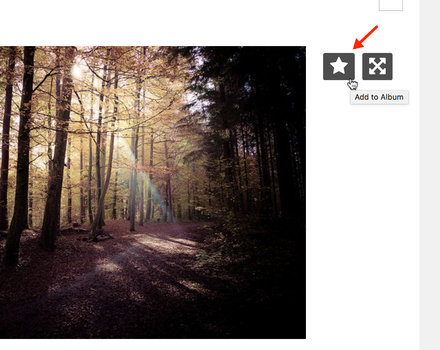
Click "Add to Album" button
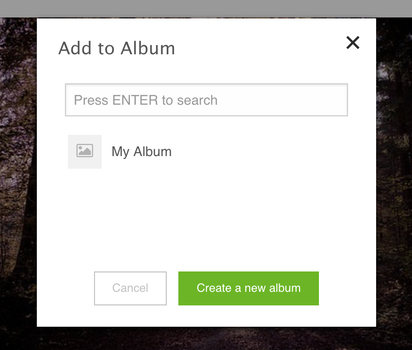
Then you can create/select an album to add photo.