How to Add Videos to A Playlist
There are two ways that you can add videos to a playlist:
1. Create/Select a playlist when you upload videos
1). Create a playlist
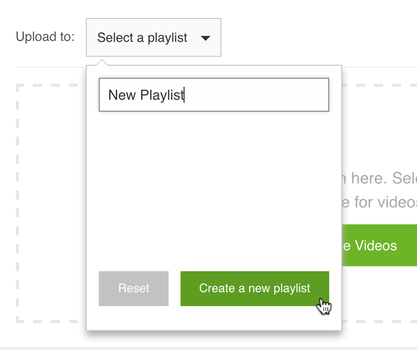
Enter the playlist name, then click "Create a new playlist"
2). Select a playlist
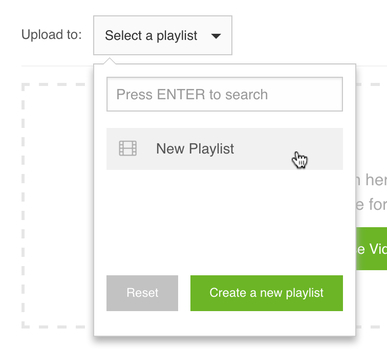
Click the playlist name that you want to add videos, you can also enter the playlist keywords to search playlists.
2. Add to a playlist in video detail page
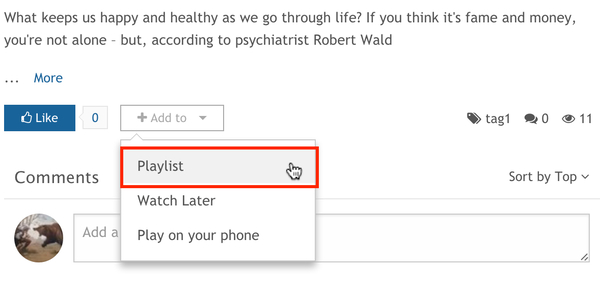
Click "Add to" button, then select "Playlist"
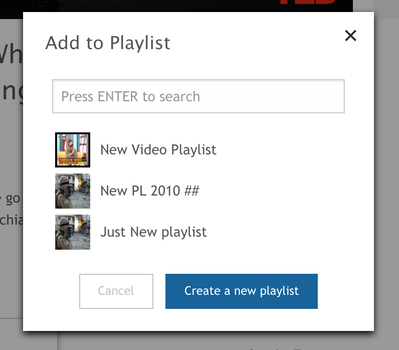
Then you can create/select a playlist to add video.


