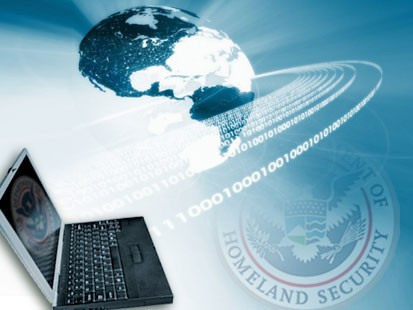Tech support scams are an industry-wide issue where scammers use scare tactics to trick you into paying for unnecessary technical support services that supposedly fix contrived device, platform, or software problems says Microsoft.
Scammers may call you directly on your phone and pretend to be representatives of a software company. They might even spoof the caller ID so that it displays a legitimate support phone number from a trusted company.
They can then ask you to install applications that give them remote access to your device. Using remote access, these experienced scammers can misrepresent normal system output as signs of problems.
Scammers might also initiate contact by displaying fake error messages on websites you visit, displaying support numbers and enticing you to call.
They can also put your browser on full screen and display pop-up messages that won't go away, essentially locking your browser. These fake error messages aim to trick you into calling an indicated technical support hotline. Note that Microsoft error and warning messages never include phone numbers.
When you engage with the scammers, they can offer fake solutions for your “problems” and ask for payment in the form of a one-time fee or subscription to a purported support service.
Popular scam types
There are several forms of tech support scams, all of which aim to trick you into believing that your computer needs to be fixed and you need to pay for technical support services.
Phone scams
In this type of scam, scammers call you and claim to be from the tech
support team of Microsoft or other vendors. They then offer to help
solve your computer problems.
Scammers often use publicly available phone directories, so they might know your name and other personal information when they call you. They might even guess what operating system you're using.
Once they've gained your trust, they might ask for your user name and password or ask you to go to a legitimate website to install software that will let them access your computer to fix it. If you install the software and provide credentials, your computer and your personal information are vulnerable.
Microsoft does not make unsolicited phone calls to help you fix your computer.
Although law enforcement can trace phone numbers, perpetrators often use pay phones, disposable cellular phones, or stolen cellular phone numbers. Treat all unsolicited phone calls with skepticism. Do not provide any personal information.
If you receive an unsolicited call from someone claiming to be from Microsoft Support (or any other tech company), hang up!
Web scams
Tech support scam websites make you believe that you have a problem with your PC. You may be redirected to these websites automatically by malicious ads found in dubious sites, such as download locations for fake installers and pirated media.
These websites can use any of the following tactics to convince you that there is a problem with your PC that needs fixing:
- A fake blue screen error
- A fake Windows activation dialog box
- Various fake system errors
- Supposed malware infection or malicious activity
Other forms of support scams
Some tech support scams may also come in the form of malware. When run, these malware may display fake error notifications about your computer or software, similar to tech support scam websites. However, because they are programs that are installed on your computer, scammers will likely use them to perform other malicious actions, such as steal data or install other malware.
Scammers may also use other ways to reach you, such as email or chat. These email or chat messages may resemble phishing emails; however, instead of pointing to phishing sites designed to steal credentials, the links lead to tech support scam websites.
What to do if you already gave information to a tech support person
If you have already engaged and paid for fake support:
- Uninstall applications that scammers have asked you to install. If you have given scammers access, consider resetting your PC.
- Run a full scan with Windows Defender Antivirus (or other antivirus pkg) to remove any malware. Apply all security updates as soon as they are available.
- Change your passwords.
- Call your credit card provider to reverse the charges, if you have already paid.
- Monitor anomalous logon activity. Use Windows Defender Firewall to block traffic to services that you would not normally access.
Reporting tech support scams
Help stop scammers, whether they claim to be from Microsoft or from another tech company, by reporting tech support scams to www.microsoft.com/reportascam
Microsoft’s Digital Crimes Unit
uses customer reports to investigate, take action against criminals,
and make referrals to law enforcement when appropriate.